Yet some more video quality/Resolution concerns
- EMrain
- Joined: Tue Mar 24, 2015 11:19 pm
Yet some more video quality/Resolution concerns
Ok I know that the contests I have entered thus far have indeed allowed the use of older animation, particularly from the late 80s, 90s and early 00s which all have VHS quality to begin with. But when AMV competition organizers say that video has to have NO defects, that would essentially mean that all japanese animation from the late 80s and 90s is prohibited, due to its very nature. Is this true, or am I just worrying about this too much. Just wanna make sure, I'm still uncertain on a larger scale.
Thanks for your help!
Thanks for your help!
- Ileia
- WHAT IS PINK MAY NEVER DIE!
- Joined: Mon Aug 09, 2004 12:29 am
- Status: ....to completion
- Location: On teh Z-drive, CornDog
- Contact:
Re: Yet some more video quality/Resolution concerns
[Moved this to the appropriate forum]
Older source can be cleaned up (or sometimes it is remastered on DVD, etc), just being older doesn't mean an automatically disqualification. However, what is accepted by conventions can vary and it's best to consult that specific contest's rules and check with that coordinator.
Older source can be cleaned up (or sometimes it is remastered on DVD, etc), just being older doesn't mean an automatically disqualification. However, what is accepted by conventions can vary and it's best to consult that specific contest's rules and check with that coordinator.
- Radical_Yue
- Joined: Fri Feb 04, 2005 8:45 pm
- Status: The flamer with heart of gold~<3
Re: Yet some more video quality/Resolution concerns
What Ileia said.Ileia wrote:[Moved this to the appropriate forum]
Older source can be cleaned up (or sometimes it is remastered on DVD, etc), just being older doesn't mean an automatically disqualification. However, what is accepted by conventions can vary and it's best to consult that specific contest's rules and check with that coordinator.
There is a difference between old and terrible quality...

and a source that is old.
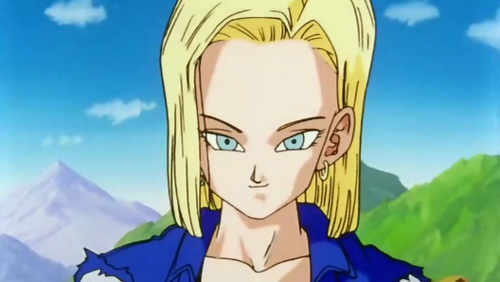
-
dragontamer5788
- Joined: Sat Oct 07, 2006 5:07 pm
Re: Yet some more video quality/Resolution concerns
I've personally have had to run Blu-Ray footage through debanding / denoising / deblocking filters to put them at an acceptable level.
Some BluRays just have horrible quality to begin with (Banding in Angel Beats for example, especially through "blue" backgrounds with gradients). And sometimes, quality is a binary operation. There's a recent scene in an AMV I completed (not yet uploaded) which had horrible brightness / contrast, but making the brightness / contrast at an acceptable level caused severe banding and blocking to occur... enough that even a debanding / deblocking filter wasn't enough to clean up the footage.
I ended up punting and making a compromise (better brightness / contrast, with some banding and blocking... ran through a filter that smoothed over a lot of detail in the scene ) A friend and I looked over that single two second clip for several days and couldn't get much improvement out of it. And it was straight from DVD footage to boot.
) A friend and I looked over that single two second clip for several days and couldn't get much improvement out of it. And it was straight from DVD footage to boot.
Just want to make sure that coordinators are aware of the issue. Its non-trivial to clean up even BluRay footage sometimes.
Some BluRays just have horrible quality to begin with (Banding in Angel Beats for example, especially through "blue" backgrounds with gradients). And sometimes, quality is a binary operation. There's a recent scene in an AMV I completed (not yet uploaded) which had horrible brightness / contrast, but making the brightness / contrast at an acceptable level caused severe banding and blocking to occur... enough that even a debanding / deblocking filter wasn't enough to clean up the footage.
I ended up punting and making a compromise (better brightness / contrast, with some banding and blocking... ran through a filter that smoothed over a lot of detail in the scene
Just want to make sure that coordinators are aware of the issue. Its non-trivial to clean up even BluRay footage sometimes.
- Dragonrider1227
- Joined: Sun May 25, 2014 3:00 pm
Re: Yet some more video quality/Resolution concerns
This has always been the part about AMV contests that makes me the most nervous. What are some of the best ways to clean up footage? I've used a method or two and am grateful to those who showed them to me but I'd like to know what else is out there. Especially for interlacing issues.
Thanks in advanced
Thanks in advanced
-
Mister Hatt
- Joined: Tue Dec 25, 2007 8:26 am
- Status: better than you
- Contact:
Re: Yet some more video quality/Resolution concerns
There's a difference between detail and defects. What you might see as imperfection (grain, blocking, banding) depending on how bad it is and where in the picture might also be perceived as detail, ESPECIALLY grain. A lot of encoders actually add grain to cover other defects, such as banding, or overly strong quantisation during mastering. With Angel Beats for example, all you need is to add some dynamic grain to it to eliminate banding. The YUY2 source for it was actually higher than 8bit, so when the DVD and BD were mastered a lot of the fine gradients got squashed. For anything remotely recent (post-2006), interlacing issues should be practically non-existent. Realistically, a high-ish framerate video shown on a projection screen in an auditorium at an event is not going to have many visual defects unless the source was blatantly horrible. Judging might take place on a proper panel, but even then only really obviously bad footage is going to make a difference. Judges can feel free to correct me on this, but defects are generally only visible if they're static or very prominent in the picture.
As for filters introducing other issues, basically smoothing introduces gradients which need grain to cover, over-sharpening warps lines, and deblockers/deringers/dehaloers tend to blur the image (positively or negatively). A good way around these is only filter the frames you need them on, start with very light filters (removedirt, removegrain, degrainmedian), add grain at the end, or if you really need an aggressive filter then mask the frames in Photoshop first. My general perception of this forum is that a lot of people over filter.
Also worth mentioning, many people seem to use fixed size or bitrate encodes for reasons I don't understand. If your content looks fine in your editor but blocky after encoding it, MAKE SURE YOU ARE USING CRF. A constant ratefactor maintains a set quality rather than a specific size or bitrate target. Another thing to look at with animation is the adaptive quantiser in x264. This basically says "for flat areas, take some quality away and use it on detailed areas" and can result in blocking or banding depending on which way it went wrong. You can tune the sensitivity of the AQ to optimise bitrate allocation inside a frame for your content. Grainy source typically needs a higher strength to prevent banding while flat sources need lower to prevent blocking. It's not an exact science and many other options come into play but that's the main part of it. In something like FMA:Brotherhood, a lot of background detail is intentionally blocky, but there is also a lot of gradient which makes it especially difficult. Most sources are not like that though, only Eden of the East also comes to mind.
As for filters introducing other issues, basically smoothing introduces gradients which need grain to cover, over-sharpening warps lines, and deblockers/deringers/dehaloers tend to blur the image (positively or negatively). A good way around these is only filter the frames you need them on, start with very light filters (removedirt, removegrain, degrainmedian), add grain at the end, or if you really need an aggressive filter then mask the frames in Photoshop first. My general perception of this forum is that a lot of people over filter.
Also worth mentioning, many people seem to use fixed size or bitrate encodes for reasons I don't understand. If your content looks fine in your editor but blocky after encoding it, MAKE SURE YOU ARE USING CRF. A constant ratefactor maintains a set quality rather than a specific size or bitrate target. Another thing to look at with animation is the adaptive quantiser in x264. This basically says "for flat areas, take some quality away and use it on detailed areas" and can result in blocking or banding depending on which way it went wrong. You can tune the sensitivity of the AQ to optimise bitrate allocation inside a frame for your content. Grainy source typically needs a higher strength to prevent banding while flat sources need lower to prevent blocking. It's not an exact science and many other options come into play but that's the main part of it. In something like FMA:Brotherhood, a lot of background detail is intentionally blocky, but there is also a lot of gradient which makes it especially difficult. Most sources are not like that though, only Eden of the East also comes to mind.
- l33tmeatwad
- Joined: Wed Feb 16, 2005 3:22 pm
- Location: Christiansburg, VA
- Contact:
Re: Yet some more video quality/Resolution concerns
WELCOME BACK MISTER HATT!! lol...
Anyways, as everyone else said, there are ways to clean up old footage to help it look more presentable, in fact, the majority of videos I made were with older sources. There are PLENTY of guides to help you learn how to clean up old footage:
A-M-V.org's Technical Guide
My AviSynth 101 Guide
AMV 101 Guide
Anyways, as everyone else said, there are ways to clean up old footage to help it look more presentable, in fact, the majority of videos I made were with older sources. There are PLENTY of guides to help you learn how to clean up old footage:
A-M-V.org's Technical Guide
My AviSynth 101 Guide
AMV 101 Guide
Software & Guides: AMVpack | AMV 101 | AviSynth 101 | VapourSynth 101
PixelBlended Studios: Website | Twitter | YouTube
PixelBlended Studios: Website | Twitter | YouTube
